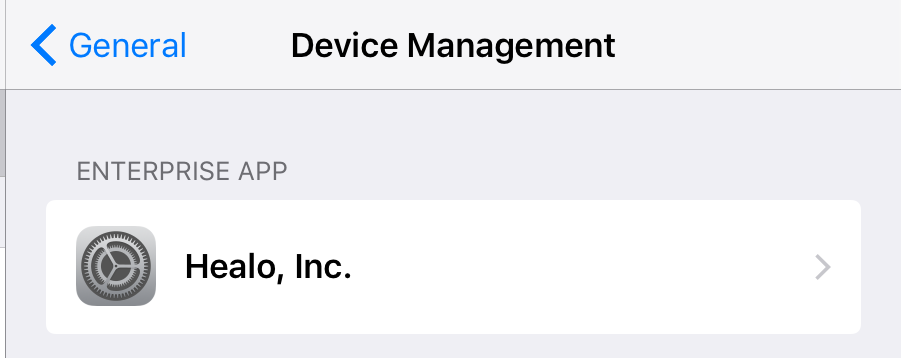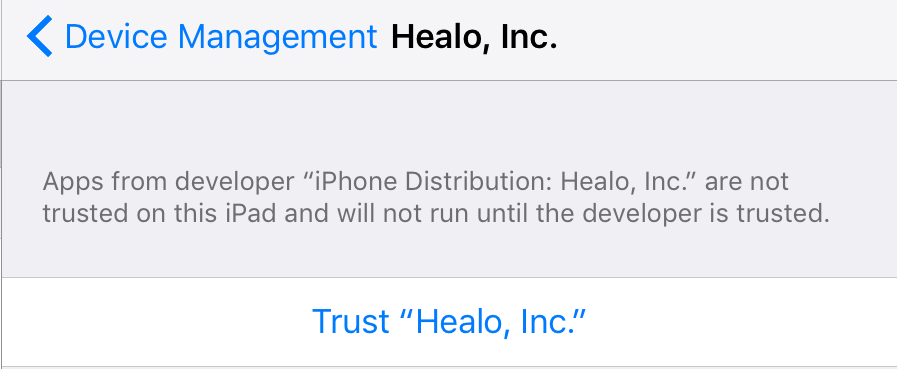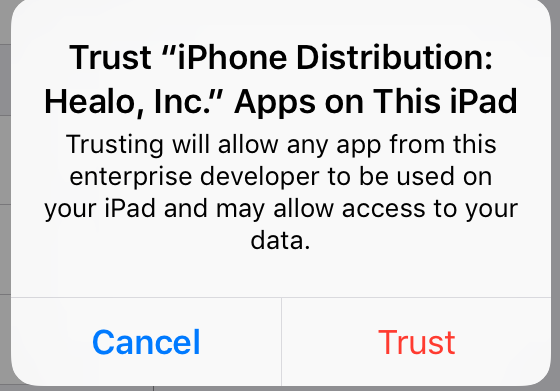Let's install Parable 3D for iOS!
Heads Up!
It looks like you're not accessing this page from an iOS device using Safari
It looks like you're not accessing this page from an iOS device using Safari
- Be sure you are accessing this page on an iPad.
-
Start Installation:
Tap Open and then Install when prompted.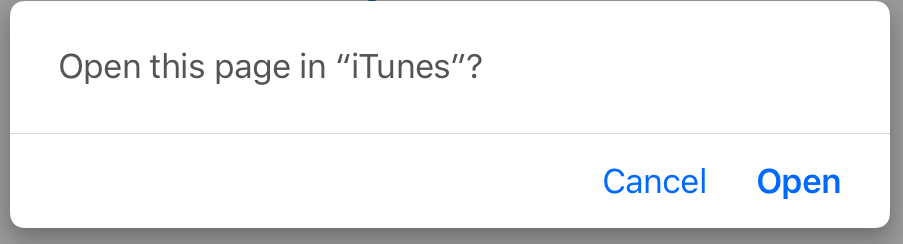
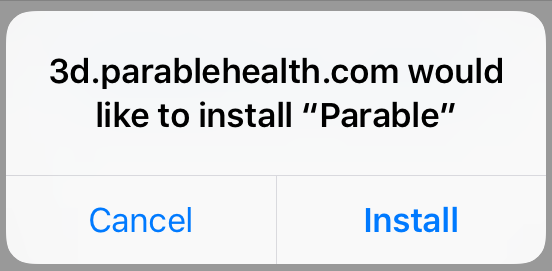
-
Confirm Installation:
Go back to your Home screen and you should see the application installing (a progress circle) or already installed (the Parable logo/icon).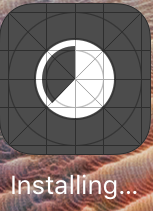
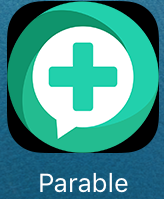
-
Trust Application:
Before you launch Parable, go to Settings → General → Device Management, and tap “Healo, Inc”.Then tap Trust ‘Healo, Inc’, and Trust again on the final prompt. Once you do this, you’re all set and ready to launch and use Parable.